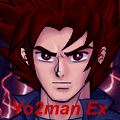- Beginner's Guide
After you've entered the game, three options will appear - Game Start - Begin game.Network Game - Begin Network game [see 'Network game guide'].Control Settings - Control Configuration -
In the Control Settings menu, you will see four pictures of keyboards. Each keyboard represents a player, meaning, there can be up to four players in one keyboard.Above each keyboard picture, there is a text bar. there, instead of 1,2,3 or 4, you can change your players name.Below each keyboard picture, there are text bars which represent the control configuration for each of the players - Up, Down, Left, Right, Attack, Jump, Defend.You can change the settings for all four players as you wish, by pressing on the black text bar, and then pressing the desired key.The default setting is - Up - Up arrow.Down - Down arrow..Left - Left arrow.Right - Right arrow.Attack - Enter.Jump - Shift.Defend - Ctrl.These are the most recommended settings. Although you can change them as you wish.
The game -After you've configured your control settings, it's time for the game.Press the first option in the main menu [Start Game], and wait for the game to load.The options:VS Mode - 1 on 1 battles, VS computer battles, all on all, team battles etc'.Stage Mode -In this option you choose a fighter and fight with him through 5 levels. The further you advance, the harder it gets.1 on 1 Championship -A championship tournament including 8 people [can be humans and or COM players].2 on 2 Championship - Same as 1 on 1 Championship, exept here, each team will include 2 fighters, instead of one.Battle Mode - In this option you control a whole army of different fighters, and you fight against an enemy army.Can be played against a friend or the computer.Demo - The computer will play against itself with different fighters.Quit - Exits the game.
VS Mode -
Here you will choose the players before the fight.First you choose the human players.In order to join the fight, you press 'Attack' with the player of your choice.After that, one of the squares will change.The next step is choosing your fighter. Browse throw the fighters with the left and right arrows.After you've decided which fighter you desire to fight with, press attack.Now the team selection. You can be in teams 1, 2, 3 or 4, or you can play independent, which means you play alone against everyone else in the game.In order to add someone to your team, press attack again. Now you will be able to choose the computer players. you can choose as many as you like, from 1 to 7 players.after you've done that, you can choose in which team the computer player will be, by changing the number below [1, 2, 3, 4 or independent].Now press attack again.
Fight Menu -This will explain the last menu, after choosing the fighters.Fight! - Begins the fight.Reset All - Resets all the fighter selection, in order to choose everything from the start.Reset Random -If you've chosen a Question Mark [Random player], this will change him into a different random player.Background - Choose the background for the fight.Difficulty - Changes the difficulty level of the computer players. Exit - Back to the Main Menu
Happy LF2ing!